Trace Comparing
CURRENTLY NOT AVAILABLE IN PLUGIN VERSION
YAMP has additional launch modes for trace comparing: comparing basic traces and flame-charts and comparing aggregated flame charts.
For Russian speaking developers there is a video guide
How to launch comparison of two traces?
- Launch YAMP with
--cmpflag - In opened window move to
File->Open .trace fileand select reference trace - Choose method you want to compare by right-click on it and
Compare - Select tested trace through dialog
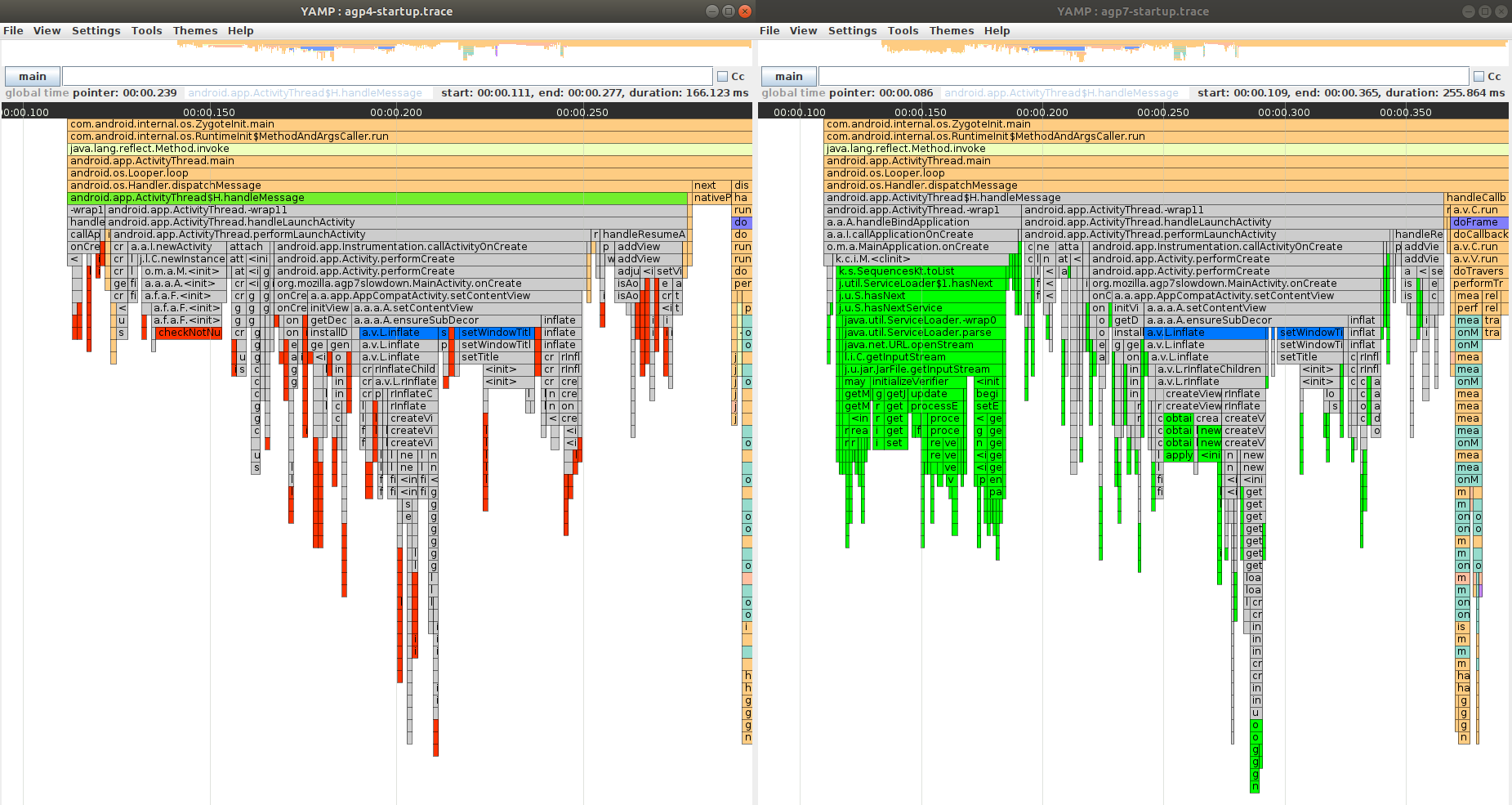
NOTE: further you may select methods you want to compare manually. Just left-click those methods and right-click+Compare on one of the selected methods. This feature also helps when algorithm failed to find automatically method on tested trace.
NOTE: you also may compare flame charts of selected methods same way. Just do right-click+Compare flame charts instead of right-click+Compare
NOTE: you may launch YAMP like --cmp <ref.trace> <tested.trace>. Then 2 windows will be opened with root methods on main thread compared.
What the colors mean?
- Grey for compared methods but not changed its behaviour
- Bright green for new methods (presented on tested but not on reference)
- Red for old methods (presented on reference but not on tested)
- Blue for methods changed their execution order
- Not comparable methods don’t have specific color
How to launch comparison of aggregated flame-charts?
- Collect several reference and tested traces
- Launch YAMP with
--agg -ref [<reference.trace>] -tested [<tested.trace>]
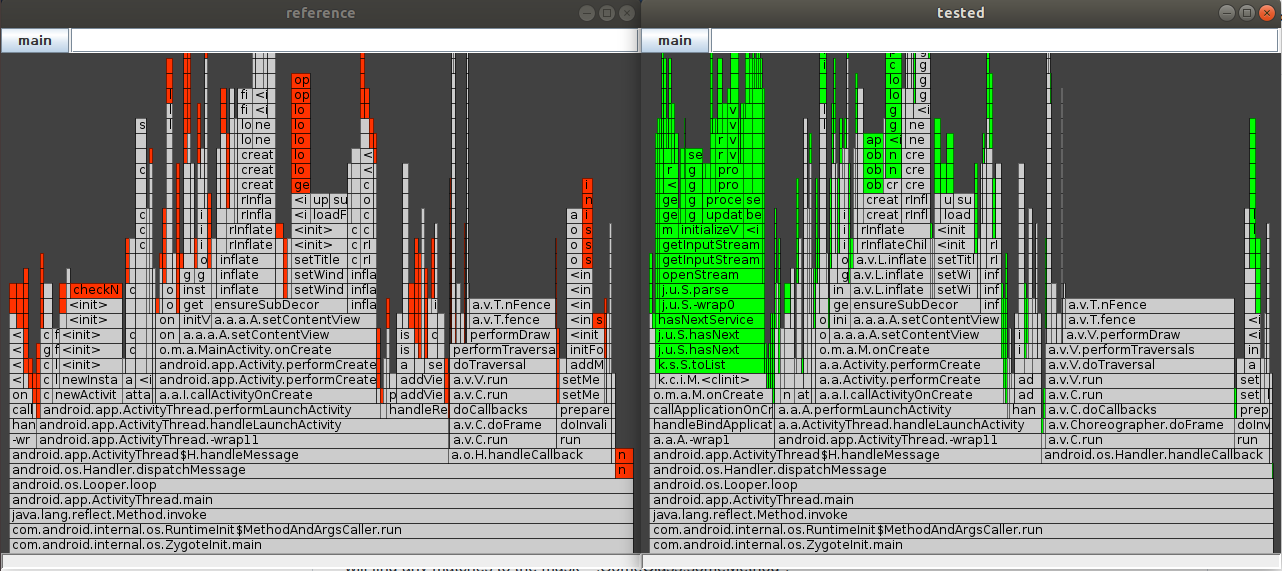
What the colors mean?
- Bright green and Red has same logic - new and old methods
- Turquoise for methods that mean count on tested trace is more than on reference
- Orange for methods that mean count on reference trace is more than on tested
NOTE: select thread you want to compare on left-top button.
USEFUL: press F to make selected methods fit the screen.